K-12 Curriculum Resources
At the Internet2 Community Anchor Program, we work hard to support teachers to use the internet to teach in new and exciting ways and open up the world to their students.
The list of external resources below contains some of CAP’s favorite online and distance learning resources for students everywhere. Click the links below to help your students learn in new ways, whether it’s learning about art from Smithsonian experts, dissecting a bug online, or connecting to students halfway across the globe to compare cultures. Note: The external links to the resources below open up in new windows.
Don’t see your favorite resource on here? Email contactcap@internet2.edu to share your suggestions.
*All Resources are free unless otherwise indicated
Educator Professional Development
Common Sense
Develop effective strategies for teaching with tech and supporting students in their digital lives. Access free live events, interactive workshops, and self-paced training with practical takeaways and ready-to-implement teaching strategies. Learn on your own time with the self-paced trainings covering digital citizenship and student privacy. Common Sense’s free Digital Citizenship Curriculum, which also includes Spanish materials, is guided by the research of Project Zero at the Harvard Graduate School of Education and addresses current issues students face, including cyberbullying, online privacy, hate speech, news literacy, and more.
edWeb
edWeb.net is an award-winning professional learning network that makes it easy to collaborate, engage in peer-to-peer learning, and share innovative ideas and resources. EdWeb provides professional development webinars that offer CE certificates to count toward PD hours as well as facilitates an online professional learning community. All webinars are free and teachers can connect with peers and learn from experts through their edWeb Communities.
ASCD
ASCD has worked side by side with educators from every level in all 50 states and more than 200 countries to help them find their people and amplify their voice to reach many. Their professional learning services let educators chart their own learning journey, as educators and as leaders, so they and their students can flourish. ASCD offers live webinars as well as a huge archive of past webinars, many of which are free. Certificates are available for those live-viewing the sessions.
TeachersFirst “OK2Ask”
TeachersFirst is an online community for teachers by teachers. With thousands of lessons, units, and reviewed web resources for K-12 classroom teachers, the website is designed to enrich teaching and learning for both teachers and their students. The platform allows you to search through webinars by keywords, subject, and grade level to access the material you are looking for. Teachers can access live webinars as well as an archive of thousands of recorded webinars.
Professional Learning Opportunities
The Professional Learning Practices Dashboard includes examples of professional learning opportunities to support digital learning, personalized learning, quality instructional materials, and leadership. The professional learning resources can be sorted by state, professional learning goal, delivery method and/or funding source. Educators, students, families, and other stakeholders can discover professional learning practices in their state and across states. This dashboard was developed as a resource for state, district, and school leaders and is not meant to be all-inclusive.
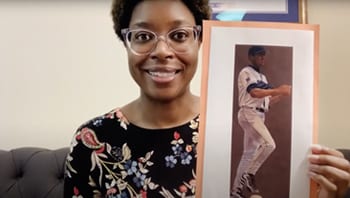 Image: Smithsonian National Portrait Gallery
Image: Smithsonian National Portrait Gallery Arts/Culture
The Getty
Emerge your students in a world of art through stunning interactive exhibits, engaging videos, and lesson plans that provide ways to integrate art into any subject. Let students explore how art can influence opinions, social norms, and cultural ideals. In particular, explore the digital Persepolis exhibit, allowing students to self guided walk in the steps of a Persian dignitary through a digital reconstruction of the spectacular Achaemenid palace of Persepolis.
Smithsonian American Art Museum
Explore U.S. history and culture through live interactive videoconferences. These 11 free Artful Connections programs promote collaboration, critical thinking, creativity, and communication via discussion.
Museum presenters create connections between American art and your curriculum, engaging students everywhere on topics like Latino Art and Culture, Found Object Artworks, and African American Artists.
Manhattan School of Music Distance Learning
MSM Distance Learning’s award-winning programs offer K-12 standards-based music and interdisciplinary programs to public and private schools around the globe. National learning standards are incorporated into each program’s content, design, and assessment, as are connections to core subjects such as Social Studies, Language Arts, World History, and Mathematics. All programs are fully on-demand and are scheduled to accommodate your schools’ needs and can be modified for specific grade levels, age groups, and curriculum requirements. Program content ranges from applied music instruction such as private and
group lessons and instrumental and vocal ensemble coaching in classical, jazz, and musical-theatre styles to music-themed courses focused on a myriad of topics such as Duke Ellington’s Jazz and Understanding America through Song in American Musicals like West Side Story and Hamilton.
Museum of Modern Art
Explore MoMA’s resources, tools, and tips to guide students to look closely, discuss art, and think critically. MoMA offers an archive of weekly lessons and theme analysis inspired by MoMA’s collection, interactive video lessons designed for students to explore artists’ processes, and teacher professional development courses.
Smithsonian National Portrait Gallery
The National Portrait Gallery offers several digital workshops to engage students with portraiture. Workshops range from weekly virtual programs on history makers and their portraits to storytime readings for young children, creative writing hours, and art-making workshops for a variety of ages. Live programs are available via zoom and archives of past programs are stored on the museum’s YouTube channel.
 Image: PhET Interactive Simulations, University of Colorado Boulder
Image: PhET Interactive Simulations, University of Colorado BoulderBiology
Learn Genetics & Teach Genetics
Bring genetics, bioscience, and health alive in the classroom through these companion websites. Learn.Genetics is one of the most-used science websites with tens of millions of visitors each year, providing interactive modules, virtual labs, instructional videos, and accessible content to guide students through learning genetics, cell biology, plants, ecology, evolution, human health, and neuroscience. Its companion, Teach.Genetics offers additional tools and resources to support educator curriculums with NGSS friendly curriculum unit guides and theme-based curriculum modules.
Howard Hughes Medical Institute BioInteractive
Engage students in exploring the living world through real stories, real data, and current science. Storyline modules offer coherent lesson sequences driven by students asking questions about various phenomena, resource playlists provide ordered sequences of resources for teaching a course, unit, or lesson, and the news section offers articles that connect current events to the biointeractive resources. Additional interactive modules, videos, instructional activities, and online professional development courses for teachers are also available.
PhET Interactive Simulations
Founded by Nobel Laureate Carl Wieman, the PhET Interactive Simulations project at the University of Colorado Boulder has over 150 free interactive math and science simulations and over 2,700 teacher-submitted lessons. Based on extensive education and research, PhET simulations engage students through an intuitive, game-like environment where students learn through exploration and discovery. Topics include physics, chemistry, math, earth science, and biology. Teachers have access to simulation-specific tips and video primers, resources for teaching with simulations, and activities shared by our teacher community.
Ask a Biologist
Ask A Biologist is one of the longest-running biology websites dedicated to teaching about the living world. Ask A Biologist is visited, on average, over 45,000 times each day and has answered more than 40,000 biology questions. Many lessons have companion teacher guides with grade levels, teaching tips, and the lesson standards. This site has it all: interactive online experiments, Ask A Biologist Q&A, videos, simulations, activities, games, virtual tours, and podcasts. For example, your students can dissect a beetle online!
 Image: Brett Seymour, National Park Service
Image: Brett Seymour, National Park ServiceEarth Sciences
Skype a Scientist
Visit Skype a Scientist to connect your classroom to thousands of scientists all over the globe and watch science livestream videos. The site has made over 6,500 connections between scientists and classrooms in 2020 alone. Give your students the opportunity to get to know a real scientist and get the answers to their questions straight from the source. The site has over 5,900 scientists ready to chat and puts on over 60 livestream events annually that bring scientists to the front and center for Q&A sessions with the general public.
Discovery Education Virtual Field Trips
Take students to amazing places and give them remarkable experiences, without ever leaving the classroom. Each no-cost Virtual Field Trip comes with a companion guide packed with standards-aligned, hands-on learning activities! Virtual Field Trips can be filtered by subject area and range from exploring Mars to visiting Shakespeare’s home.
Cleveland Museum of Natural History
The Educator Resource Center is an award-winning service provider dedicated to supplying educators with the skills, materials, and information to present science lessons in an interdisciplinary manner that is accurate, effective, and engaging. Interactive Video Conferencing programs are also available at a small cost.
Ask an Anthropologist
A companion to the popular Ask A Biologist website, Ask An Anthropologist provides students the opportunity to discover the story of how humans evolved on Earth over the last 8 million years. The site offers a myriad of resources to promote greater understanding of the course of human evolution including engaging videos of anthropologists focused on answering various questions, stories in other languages, experiments, puzzles, quizzes, and more. Students can also submit questions via a form on the website to be answered within 72 hours.
Channel Islands Webcams
Transport your students to the wild, isolated land and seascapes of the Channel Islands. Join rangers as they dive through towering kelp forests and hike dramatic island trails. Explore the Anacapa Light Station. See nesting bald eagles and the region’s largest western gull rookery. Learn about this unique island chain, the threats confronting it, and how this national park is protecting and restoring this diverse ecosystem. Channel Islands Live includes interactive broadcasts where visitors can talk to the rangers and ask questions, curriculum-based presentations for schools, and webcams for monitoring island and underwater features.
Mote Aquarium
Bring the Ocean to your students. SEA Trek virtual field trips are live, two-way, interactive experiences between your school and the Mote laboratory in Florida. These award-winning programs connect your students to Mote’s STEM subject matter experts and engage their curiosity with science demonstrations and lively animal encounters. Based on the 60+ years of marine research, all programs are aligned with State and National Science standards and include supplemental media and lesson plans.
Wood Hole Oceanographic Institute
Explore the ocean through WHOI’s wide range of resources to help students engage in current ocean science. Engage live with Institute scientists through their “Ocean Encounters” virtual series or allow students to explore the seafloor independently through their interactive “Dive & Discover” program. Educational YouTube videos and animations, ocean topic explanations, citizen science projects, classroom activities, and information about marine careers are also all available.
NOAA Education
The NOAA Education Portal is a one-stop shop to connect with learning and teaching resources about the ocean and atmosphere. Bring NOAA science to your students through their vast collection of videos, tutorials, interactive tools, lesson plans, curriculum modules, and real-time data. Students can lead their own investigations to answer questions facing their generation, and through the use of NOAA’s data and tools develop their own conclusions.
National Park Distance Learning Programs
Transport your students to our country’s National Parks and access their natural and cultural history via the National Parks Educator Resources. From standard aligned teacher guides to interactive activities, virtual visits, videos, podcasts, and citizen science databases these tools provide every opportunity to experience the expertise of the National Park Service.
National Geographic
Empowering students with science, storytelling, and exploration National Geographic offers high-quality, standards-based, and carefully curated collections. Students can join virtual expeditions with National Geographic Explorers or engage their own curiosity with their innovative challenges and competitions. The resource library offers teachers lesson plans, interactives, maps, and reference materials as well as professional development opportunities.
NOVA
For over 40 years NOVA has been educating and entertaining millions of television viewers and NOVA Education helps teachers bring these same compelling stories to their students by providing them with free tools, strategies, and media resources. Aimed at sparking student interest in science, technology, engineering, and mathematics, the free educator library is produced according to teaching standards and includes virtual field trips, live demonstrations, live Q&A with scientists, interactives, content module collections, audio segments, teacher guides, lesson plans, and videos.
 Image: National Aeronautics and Space Administration (NASA)
Image: National Aeronautics and Space Administration (NASA)Astronomy/Space
Smithsonian National Air and Space Museum’s STEM in 30 Video Series
STEM in 30 is an Emmy-nominated program for middle school students produced by the Smithsonian’s National Air and Space Museum. New 30-minute episodes are released every month, followed by an Air and Space Live Chat where you and your students can tune in live and ask our expert your questions. Topics include the Mars Rover, the International Space Station, the Art and Science of Ballooning, and Careers in Aviation and Space.
Houston Space Center
**Provided at a cost
Take your students on an amazing space adventure with Space Center Houston’s innovative distance learning program. Offering interactive, STEM-based sessions that incorporate various exhibits and artifacts from the space program within the museum each session is aligned with national standards. Distance learning sessions provide age-appropriate, customized, interactive, and educational lessons that end with a Q&A session with one of their trained instructors. Available topics range from how rockets function and building your own rockets to a journey through the space system, analyzing the solar system and its celestial bodies.
NASA Jet Propulsion Laboratory
Bring the wonder of space to your students with the Jet Propulsion Laboratory’s collection of science, technology, engineering, and math activities, resources, and live video. Standards-aligned lesson plans, labs, and problem sets, as well as professional development opportunities, are available to teachers and students who can access self-guided activities to launch rockets, build robots, and participate in contests.
NASA: Live from ISS
Visit the International Space Station with this live video stream direct from the Space Station. The video includes internal views when the crew is on-duty, Earth Views at other times, and is accompanied by audio of conversations between the crew and Mission Control. Since the station orbits the Earth once every 90 minutes, it experiences a sunrise or a sunset about every 45 minutes. When the station is in darkness, external camera video may appear black, but can sometimes provide spectacular views of lightning or city lights below.
Sloan Digital Sky Survey
Let your students explore the sky using all the same high-quality data that professional astronomers use. This website presents data from the Sloan Digital Sky Survey, a project to make a map of a large part of the universe. The collected educator materials will show your students everything from asteroids in our own Solar System to the most distant quasars ever observed. Resources include research challenges, games, teacher guides, and leveled projects to help students study the stars and galaxies of the Sloan Digital Sky Survey (SDSS).
 Image: ©Exploratorium ( www.exploratorium.edu)
Image: ©Exploratorium ( www.exploratorium.edu)Engineering Concepts and Cybersecurity
CyberSprinters
Empower your students to make smart and secure decisions online through this engaging and interactive game. Students play through three stories as cyber spies working to tackle cyber crime, exposing them to both the opportunities and risks of the internet. CyberSprinters is a free game that can be played on phone, tablet and desktop, and is supported by a suite of activities to be led by educational practitioners working with 7-11 year olds.
OK Go Sandbox
Helping students learn through the joy, wonder, and fun of OK Go’s music videos. OK Go Sandbox is an online resource for educators that uses OK Go’s music videos as starting points for integrated guided inquiry challenges allowing students to explore various STEAM concepts. Developed as a collaboration between OK Go and the Playful Learning Lab at the University of St. Thomas (led by Dr. AnnMarie Thomas), OK Go Sandbox is about bringing different ideas, disciplines, and people together to explore creativity and learning.
CYBER.ORG
Help prepare your students to become the cyber workforce of tomorrow with CYBER.ORG’s free, standards-based curriculum, which aligns with state standards for education in 25 states and counting. Join over 18,500 teachers currently enrolled in CYBER.ORG’s content platform to incorporate cyber education into the following subjects: career & technical education, computer science, cybersecurity, engineering, humanities, math, robotics & coding, and science.
Exploratorium
Spark wonder in your students through the Exploratorium’s resources to create inquiry-based and hands-on experiences, and to encourage questions, explorations, and individual discovery. Their Digital Teaching Boxes, produced with the National Institutes of Health Science Education, offer entire NGSS-aligned modules covering a broad range of life science content, from cell biology to genomics to human evolution. The science snack section offers hands-on activities and lesson guides for teachers and students to implement with easily available and inexpensive materials. Additional curated lists of interactive websites, apps, workshops and videos are also available.
PhET Simulations
Founded by Nobel Laureate Carl Wieman, the PhET Interactive Simulations project at the University of Colorado Boulder has over 150 free interactive math and science simulations and over 2700 teacher-submitted lessons. Based on extensive education and research, PhET simulations engage students through an intuitive, game-like environment where students learn through exploration and discovery. Topics include physics, chemistry, math, earth science, and biology. Teachers have access to simulation-specific tips and video primers, resources for teaching with simulations, and activities shared by our teacher community.
Tinkercad
Tinkercad offers a free online collection of software tools that help people all over the world think, create and make. Tinkercad is a free, easy-to-use app for students to practice and learn 3D design, electronics, and coding. The site also offers lesson plans that are ready for use online or in the classroom and teacher-designed curriculum to align with standards including ISTE, Common Core, and NGSS.
NOVA Labs
NOVA Labs is a free digital platform that engages students in games and interactives that foster authentic scientific exploration. Each lab is unique and focuses on a different area of active research. From predicting solar storms and constructing renewable energy systems to tracking cloud movement and designing RNA molecules, NOVA Labs participants can conduct investigations by visualizing, analyzing, and sharing the same data that scientists use.
Scratch
Help your students build essential 21st century skills by using scratch to learn to think creatively, reason systematically, and work collaboratively. With Scratch, students can program their own interactive stories, games, and animations. Educator guides, activity ideas, scratch tutorials, and step-by-step coding card instructions are also available in the resources section.
Machine Learning
Machine learning is all around us. We all use machine learning systems every day — such as spam filters, recommendation engines, language translation services, chatbots and digital assistants, search engines, and fraud detection systems. This free tool introduces machine learning and helps students understand its capabilities by providing hands-on experiences for training machine learning systems and building things with them. It provides an easy-to-use guided environment for training machine learning models to recognize text, numbers, images, or sounds.
 Image: WWII Media and Education Center, The National WWII Museum.
Image: WWII Media and Education Center, The National WWII Museum.History/Civics
iThrive Sim
iThrive Sim is a digital platform that hosts a library of role-playing simulation scenarios designed to deepen civic and social and emotional learning in high school social studies, history, and humanities classrooms. Awarded for its innovative response to the need for flexible classroom tech, iThrive Sim’s dynamic features power online gameplay and immersive learning to create one-of-a-kind collaborative experiences for high school students whether they’re learning in person or online. In addition to the Sim experiences, iThrive also offers a suite of curriculum resources, research, and game design opportunities.
Smithsonian Learning Lab
Teach effectively by creating your own interactive learning experiences — or adopt exemplars made by teachers and Smithsonian experts. The Smithsonian Learning Lab is a great way to discover and use digital museum resources in your classroom. The Learning Lab hosts over 4 million pictures, videos, online books, blog posts, and lets teachers build their own customized lesson plan, or “collection.” There are now over 30,000 collections, 6,000 of which are public. Teachers can find a collection to use or adapt to their classroom or publish their own collection to share with their peers.
Time Project
Time Project offers a wide variety of inquiry/project-based learning activities such as video conferencing, the online research quiz ‘Unite the Nations’, a Model United Nations Video Conference Simulation, creative design activities like Design a Clock, World Selfies and Sculptures Throughout Time plus classroom Twinning –Blogging Activities. Time participants from around the globe will learn about and share findings centered on the topics of The Plastics Crisis, Inequality of Race, Gender, Sexual Orientation, The Lessons of Covid 19 Imagining a Positive Future. Time Project provides teachers with everything they need, lesson plans, organizational frameworks, support documents, and the online platform for sharing.
Video Conferencing for Global Learning
Time Project offers a wide variety of inquiry/project-based learning activities such as video conferencing, the online research quiz ‘Unite the Nations’, a Model United Nations Video Conference Simulation, creative design activities like Design a Clock, World Selfies and Sculptures Throughout Time plus Classroom Twinning – Blogging Activities. Time participants from around the globe will learn about and share findings centered on the topics of The Plastics Crisis, Inequality of Race, Gender, Sexual Orientation, The Lessons of Covid 19 Imagining a Positive Future. Time Project provides teachers with everything they need, lesson plans, organizational frameworks, support documents, and an online platform for sharing.
American Museum of Natural History
Experience the American Museum of Natural History’s state-of-the-art exhibits with their customizable virtual field trips. Designed to engage students in observing and analyzing, students can interact with exhibits up close through YouTube videos. The field trips also include teacher guides with aligned activities to enhance student scientific understanding. The museum also curates curriculum collections that feature theme-based educator materials, including interactives, articles, profiles, and images.
Presidential Primary Sources Project
This series of free, 45-minute interactive standards-aligned webinars connect classrooms in grades 4-12 to historians at presidential museums and historic sites. Students will interact directly with experts to learn about presidents like Abraham Lincoln, Bill Clinton, John F. Kennedy, and Theodore Roosevelt. Made possible through a partnership between Internet2 and the National Park Service, the series runs from January through March every year.
National WW2 Museum
Bring the National WWII Museum into your classroom through their extensive collection of distance learning programming. USA Today gave the Museum its top rank as one of the “Best Places to Learn U.S. Military History.” Virtual field trips, webinars, video archives, and more allow students from all backgrounds to explore the values and beliefs—the universal concepts—that Americans and their Allies embraced during World War II. Students can examine Museum artifacts, primary sources, and oral histories, and engage in one-on-one discussions with Museum educators, curators, and special guests.
Sixth Floor Museum
Help your students discover history, civics, and current events through the museum’s distance learning programs. The Sixth Floor Museum at Dealey Plaza offers live, two-way audio and video presentations that bring the Museum to your classroom. Aligned with the national standards for United States History, programs explore the life and legacy of President Kennedy through discussion and activities focusing on U.S. history, world history, the Civil Rights Movement, oral history and the role of the historian. Free Primary Source lesson plans are also available by grade level.
Ford’s Theatre
Help your students discover history, civics, and current events through the museum’s distance learning programs. The Sixth Floor Museum at Dealey Plaza offers live, two-way audio and video presentations that bring the Museum to your classroom. Aligned with the national standards for United States History, programs explore the life and legacy of President Kennedy through discussion and activities focusing on U.S. history, world history, the Civil Rights Movement, oral history, and the role of the historian. Free Primary Source lesson plans are also available by grade level.
National Archives
Teach primary sources with the incredible selection of instructional tools from the National Archives. The DocsTeach tool allows teachers to customize lessons and students to complete online activities. Distance Learning programs that bring the National Archives to your classroom are available upon request and aligned to National Social Studies standards. Free professional development webinars for educators are also available. The Archives also support all the educational programs at the Presidential Libraries across the country:
Library of Congress
Promote student inquiry, build critical thinking and analysis skills, and transport your students with the raw materials of history –primary sources. The Library of Congress offers unparalleled collections of primary source documents and instructional support tools to help teachers effectively use primary sources in their teaching. The vast collection becomes accessible through their teacher-created lesson plans, primary source sets on specific topics, curated presentations, and several types of teacher professional development.
Digital Public Library of America
DPLA brings the wealth of U.S. libraries, archives, and museums to your classroom. Their Primary Source sets explore topics in history, literature, and culture and. are supplemented by teaching guides that help students develop critical thinking skills. The Online Exhibitions collect sources, artifacts, and narratives to investigate important stories through Unites States history from the race to the moon to the 1918 influenza pandemic.
Model Diplomacy
Used in all 50 states and over 100 countries, Model Diplomacy is a free, compelling, interactive simulation program that allows students to step into the roles of decision-makers on the U.S. National Security Council (NSC) or UN Security Council. Model Diplomacy offers a robust library of 18 case studies, simulating both the U.S. National Security Council and the UN Security Council, covering pressing historical and hypothetical diplomatic issues. Each case has accompanying teaching notes and is created in consultation with Council on Foreign Relations (CFR) experts. Model Diplomacy also offers pop-up cases—short, one-page scenarios based on issues in current events, designed to require less preparation and time. Instructors can quickly set up a simulation with a few clicks or customize a simulation to meet their exact needs.
iCivics
Engage students in meaningful civic learning with iCivics. From inventive and interactive games to entire curriculum units and on-demand PD, their resources are built to be inventive and enhance and inspire classroom experiences.
PBS Learning
Bring the world to your classroom with PBS’s comprehensive collection of resources. PBS has curated FREE, standards-aligned videos, interactives, lesson plans, and more for teachers and students. Organized by and searchable by media type, subject, standard, grade, there’s a resource for everything here!
Civil Rights Digital Library
The Civil Rights Digital Library is the most ambitious and comprehensive initiative to date to deliver educational content on the Civil Rights Movement via the web, promoting an enhanced understanding of the Movement through its three principal components: 1) a digital video archive of historical news film allowing learners to be nearly eyewitnesses to key events of the Civil Rights Movement, 2) a civil rights portal providing a seamless virtual library on the Movement by connecting related digital collections on a national scale, and 3) a learning objects component delivering secondary Web-based resources —such as contextual stories, encyclopedia articles, lesson plans, and activities—to facilitate the use of the video content in the learning process.
Mapping Inequality Digital Scholarship Lab
Engage your students in thoughtful analysis and interpretation of the humanities and social sciences through innovative media projects from The Digital Scholarship Lab. The Digital Scholarship Lab develops innovative digital humanities projects through maps highlighting social issues, photograph visualizations, and alternative multimedia narratives of history. It seeks to reach a wide audience by developing projects that integrate thoughtful interpretation in the humanities and social sciences with innovations in new media.
Open Educational Resources
Help your students make sense of our world by connecting the past to the present with an eye toward the future through OER’s Project courses. OER courses include the Big History Project, the World History Project, Project X, Project Score, and various professional development videos. The courses cover standards-based history, writing instruction, how to use data as a tool, and more. Everything is free, online, and totally adaptable to meet your students’ individual needs.
 Image: East of the Rockies
Image: East of the RockiesAR/VR
Expeditions
Take your classroom on virtual reality field trips to any of the over 600 amazing places like the Taj Mahal or Machu Picchu with Google Expeditions. Expeditions is a tool to help students to see and experience the world in new ways, visit college campuses, gain exposure to new career paths and role models, and learn about various social impact initiatives happening around the globe. Points of interest with more information about sights being viewed are included in each tour and teachers can either lead students through it in “guide mode” or allow students to investigate on their own in “explorer mode.” Open to everyone, all that is needed is a smartphone, Google cardboard, and the expeditions app.
Tour Creator
Create immersive experiences with Tour Creator. Teachers can create VR tours or allow students to build their own allows anyone to create their own using imagery from Google’s Street View or any 360-degree photos.
East of the Rockies
Engage students in this immersive storytelling and gameplay experience to allow them to explore empathy and learn what it was like when the Canadian government exiled the Japanese community to internment camps. East of the Rockies is an interactive narrative AR experience told from the perspective of Yuki, a 17-year-old girl forced from her home and made to live in one of Canada’s Japanese Internment Camps.
Civilisations
Putting history in your hand -the BBC’s first-ever Augmented Reality app Civilisations AR brings art and culture direct to you from across the world. Discover the secrets of ancient Egypt, reveal hidden layers beneath Renaissance masterpieces, and learn more about the origins of these cultural treasures and the people who made them. This personal, virtual collection contains over 30 historic artifacts. It is curated by the BBC with contributions from across the UK’s heritage sector and is developed in collaboration with Nexus Studios.
Google Earth VR
Explore from totally new perspectives, Google Earth VR puts the whole world within your reach. Let your students stroll the streets of Tokyo, soar over Yosemite, or wander the Colosseum. Available through HTV Vive or the Oculus Rift, this technology allows for students to transport anywhere across the globe.
Cospaces
Enable your students to build and code their own experiences, not just consume them with Cospaces, a 3D creation web & app-based classroom tool that allows students to create in 3D augmented and virtual reality environments. Building critical thinking, digital literacy, and communication skills, Cospaces makes students future-ready. Finished creations can then be viewed in VR with a mobile device using the app.
Metaverse
Metaverse makes it easy for teachers and students to create their own augmented reality experiences without having to code. For example, students and teachers can create interactive stories, trivia games, 360 expeditions, AR scavenger hunts, video response walls, and more. Recorded teacher professional development sessions on how to use the studio and app are also available. Experiences are created on the web in Metaverse Studio (MetaverseStudio.com) and viewed on the Metaverse app (iOS and Android).
Remote Instrumentation
Remote Instrumentation for K-20 Schools
Utilizing advanced networking, students can conduct original research using the same instruments as the nation’s premier scientists. These remote instruments let your students control a microscope or telescope hundreds of miles away to view everything from comets to mosquitos to microchips.
Bugscope (scanning electron microscope)
From the Beckman Institute’s Imaging Technology Group at the University of Illinois, the Bugscope project provides free interactive access to a scanning electron microscope (SEM) so that students anywhere in the world can explore the microscopic world of insects. This educational outreach program from the Beckman Institute’s Imaging Technology Group at the University of Illinois supports K-16 classrooms worldwide. Bugscope allows teachers everywhere to provide students with the opportunity to become microscopists themselves —the kids propose experiments, explore insect specimens at high magnification, and discuss what they see with our scientists.
International Astronomical Search Collaboration (IASC) (remote telescopes)
From the Las Cumbres telescope network (primarily for middle school students), IASC uses data from Pan-STARRS (University of Hawaii) and the Catalina Sky Survey (University of Arizona) that is distributed to the participating schools. The students search through the data to discover and measure original Main Belt asteroid discoveries. Another part of the IASC program includes access to the 0.4-m telescope network of the Las Cumbres Observatory. Students can use these telescopes remotely to image deep-sky objects, asteroids, and comets.
iTelescope.net (multiple remote telescopes)
**provided at a cost
iTelescope has 20 publicly accessible telescopes across 4 observatories, located in both the Northern and Southern Hemispheres, that your students can fully control over the Internet.
Labsland (multiple remote instruments)
**provided at a cost
LabsLand connects schools and universities with real laboratories available somewhere else on the Internet. A real laboratory can be a small Arduino-powered robot in Spain, kinematics set up in Brazil, or a radioactivity testing lab in Australia. They are real laboratories, not simulations: the laboratories are physically there, and students from these schools and universities access them.
North Dakota State University Electron Microscopy Center (scanning electron microscope)
Hands-on use of the NDSU Electron Microscopy Center’s JEOL JSM-6490LV SEM provides a unique view of objects magnified up to 20,000 times or more. Students actually run the microscope themselves over the internet using just a PC and mouse, after the installation of simple free software. Choose specific samples that fit your curriculum, or investigate interesting demonstration specimens. Scientists Scott Payne or Jayma Moore will be happy to answer questions and facilitate your virtual microscopy session. Contact them at 701-231-8234 or seehttps://www.ndsu.edu/em_lab/.
Skynet Junior Scholars (multiple remote telescopes)
Students can use the Panchromatic Robotic Optical Monitoring and Polarimetry Telescopes (PROMPT), the Yerkes 41-inch telescope (the largest optical telescope on Skynet), the 20 Meter Radio Telescope, and new telescopes in Australia among others.
Slooh (multiple remote telescopes for grades 4-8)
Slooh teaches 4th to 8th grade students how to explore space via a network of online telescopes, launching in the fall, with funding support from the National Science Foundation. Slooh makes offering astronomy engaging and affordable for schools without the requisite equipment or expertise on staff. We provide direct access to astronomy educators and real-time viewing and control of robotic telescopes, including seven telescopes situated at one of the world’s top observatory sites.
University of Wisconsin-Eau Claire (scanning electron microscope and other instruments)
The Materials Science and Engineering Center offers a variety of programs and opportunities for K-12 students to learn about Materials Engineering and Nanotechnology. Each year dozens of presentations are given to school classes and after-school programs. These presentations are typically from 30-45 minutes in length and can be tailored to the age of the students and are meant to be entertaining as well as educational. The Materials Science and Engineering Center also can provide access to powerful instrumentation for schools to use as part of their curricula. For example, the Scanning Electron Microscope is remotely operable, so the instrument can be used during a class anywhere that has internet access. Videoconferencing with a scientist, students can also learn about X-ray Fluorescence, X-ray Diffractions, X-ray Photoelectron Spectroscopy, and Confocal Microscopy.
Multiple Subjects and Other Resources
Center for Interactive Learning and Collaboration (CILC)
Courses from the CILC expand opportunities for students to interact and learn live from any of the CILC’s 200 content providers from around the world. Teachers can choose from any of the over 1,900 professionally delivered programs offered, all of which have been evaluated by teachers and can be sorted by topic or by recommendation.
Educate Today
Educate Today offers an ever-growing library of the highest quality video resources, curriculum materials, and live, interactive programs designed to challenge the thinking, inspire creativity, and empower the learning of students and educators. Connect your students to real-world experts on a spectrum of topics through their free, live, interactive programs where students can ask questions and offer comments in real-time. Resources span subjects from arts, humanities, social studies, STEAM, and career exploration to educator professional development. Teacher toolkits and remote teaching resources are also available for free.
Census DATA
Statistics in Schools (SIS) brings school subjects to life using real-world Census Bureau statistics to create materials for use year after year for K-12 students. Students can find city-or state-specific information about their birthplace, current place of residence, or ideal future hometown, for example. Using these tools, students and teachers can see data on housing, population, age, sex, race, ethnicity, geographic location, and much more.
Exploratorium
Spark wonder in your students through the Exploratorium’s resources to create inquiry-based and hands-on experiences, and to encourage questions, explorations, and individual discovery. Their Digital Teaching Boxes, produced with the National Institutes of Health Science Education, offer entire NGSS aligned modules covering a broad range of life science content, from cell biology to genomics to human evolution. The science snack section offers hands-on activities and lesson guides for teachers and students to implement with easily available and inexpensive materials. Additional curated lists of interactive websites, apps, workshops, and videos are also available.
Internet Archive
The Internet Archive, a 501(c)(3) non-profit, is building a digital library of Internet sites and other cultural artifacts in digital form. Like a paper library, we provide free access to researchers, historians, scholars, the print disabled, and the general public. Our mission is to provide Universal Access to All Knowledge.